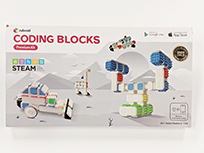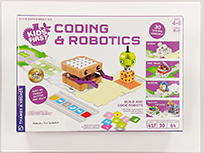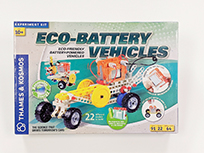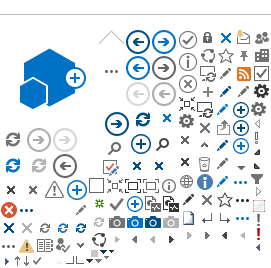Page Content
How to avoid getting lost in the sizzle of technology
For those who enjoy experimenting with new technologies and employing them in their classrooms, it’s often easy to get caught up in the excitement and novelty that new gadgets, gizmos and apps have to offer. But how can we as teachers avoid the trap of being drawn to the latest shiny thing and ensure that we’re still doing our best to connect our students with the desired learning outcomes?
Three questions to ask yourself when considering using a new technology in your classroom
Are students learning with the technology?
Many technologies capture students’ attention and interest, but student engagement with technology doesn’t guarantee students are learning. Use tools and platforms that amplify learning and reduce educational barriers. Create class routines for when and how students are to use technology, to avoid distractions and to stop using during instruction. Ensure that you are taking advantage of the features of the technology, layered with effective instructional practices, so that it’s not “all sizzle and no steak.”
Does this technology make my teaching life better?
Look for uses of technology that increase the effectiveness of your planning, teaching, communication and assessment. Digital lesson planning can allow you to copy common procedures, edit and extend lessons, and link to digital lesson materials. Many social media communities for educators offer shared lesson materials and ideas, bite-sized professional development and access to expert advice. Screen recording may offer an effective way to provide instruction and feedback to students. An effective use of technology improves the quality of your teaching life.
Are there privacy or security implications with this technology?
Look first to the digital tools and platforms supported by your school division. These are tools that have undergone the rigours of privacy impact assessments and where personal information, files and communication between students and teachers are securely captured and stored. Many tools allow sign-in with division accounts and connect to learning management tools. Be sure to instruct students on digital citizenship practices in using any technology-related tools.
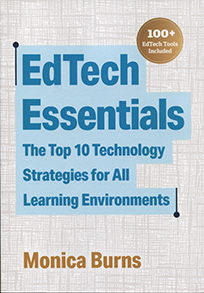 Monica Burns
Monica Burns
In an increasingly digital world, it is difficult to know what skills we should focus on teaching students. This book offers teachers a clear guide to the development of key skills along with recommendations of tools and projects teachers can use with students.
Available through the ATA library.
Here are some maker kits in the ATA library collection. Check the library’s full listing on the ATA website.